Split-screen, using two apps side by side
Use two apps on the same screen. You can chat while watching video, or directly drag and drop pictures and copy text between apps, which is convenient for sharing and editing, without repeatedly switching back-end apps.
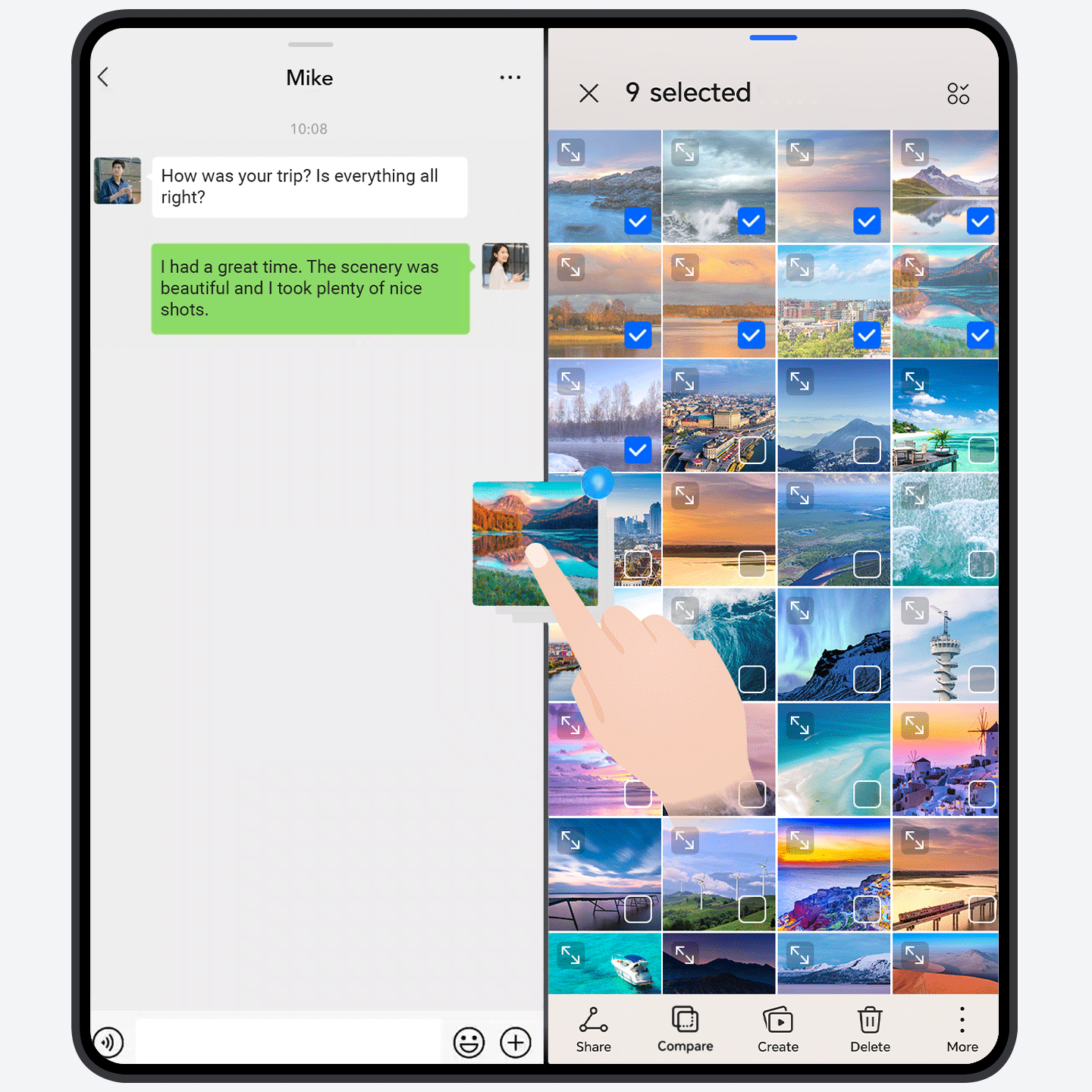
- Enable split screen with one-step gesture: When the screen
is unfolded, drag
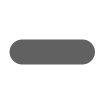 at the top of the
full-screen app to the edge of the screen and lift your finger to
enter the split-screen. On the other side of the screen, you can choose
a split-screen app.
at the top of the
full-screen app to the edge of the screen and lift your finger to
enter the split-screen. On the other side of the screen, you can choose
a split-screen app.
- Swap split-screen positions: Drag
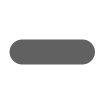 at the top of the
split-screen app to the other side and lift your finger.
at the top of the
split-screen app to the other side and lift your finger. - Adjust the split-screen ratio: Slide the screen divider
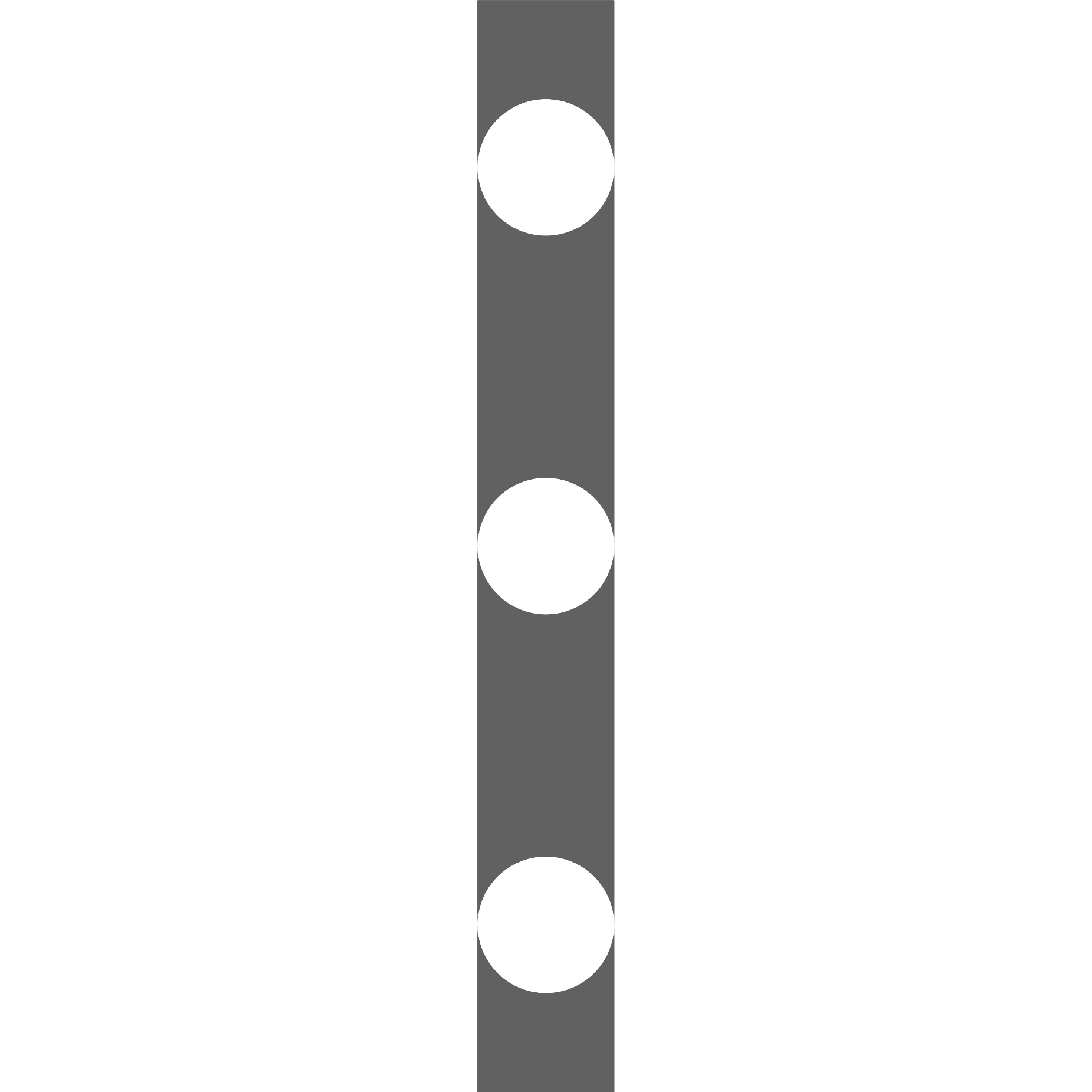 .
. - Switch the split-screen to full-screen: Slide the screen
divider
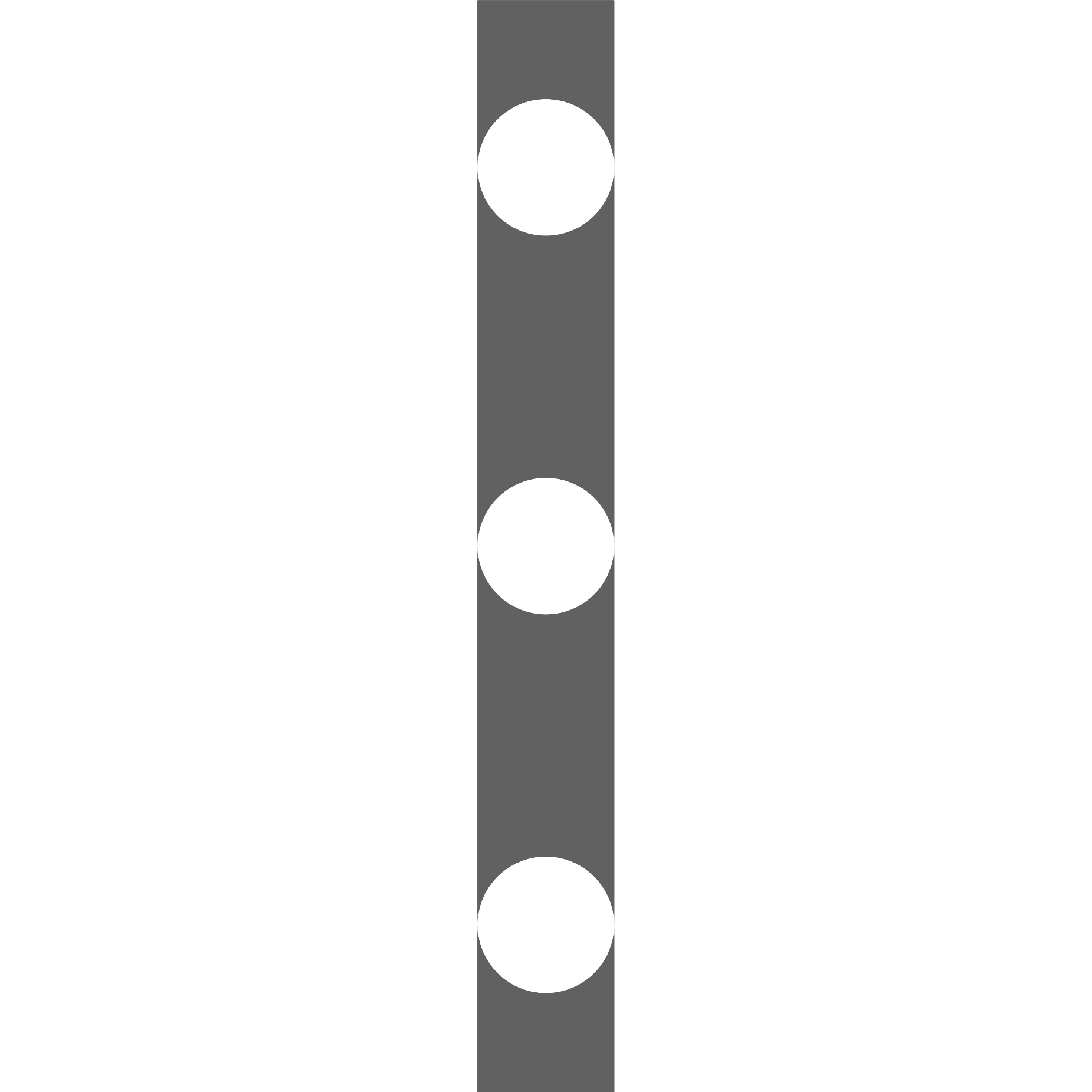 to the edge of
the screen.
to the edge of
the screen.
- When the screen is folded, first open an app that supports split-screen, and then swipe inward from the edge of the screen and pause, to bring up Multi-Window dock. Tap & hold on the app icon and drag it to the screen and lift your finger to enter the split-screen. Some apps do not support split-screen display, please refer to the actual situation.




























