Bring collages to life
Present your travel, street photography, or life moments in Moving Photos with a collage format, making your works more vibrant and cinematic.
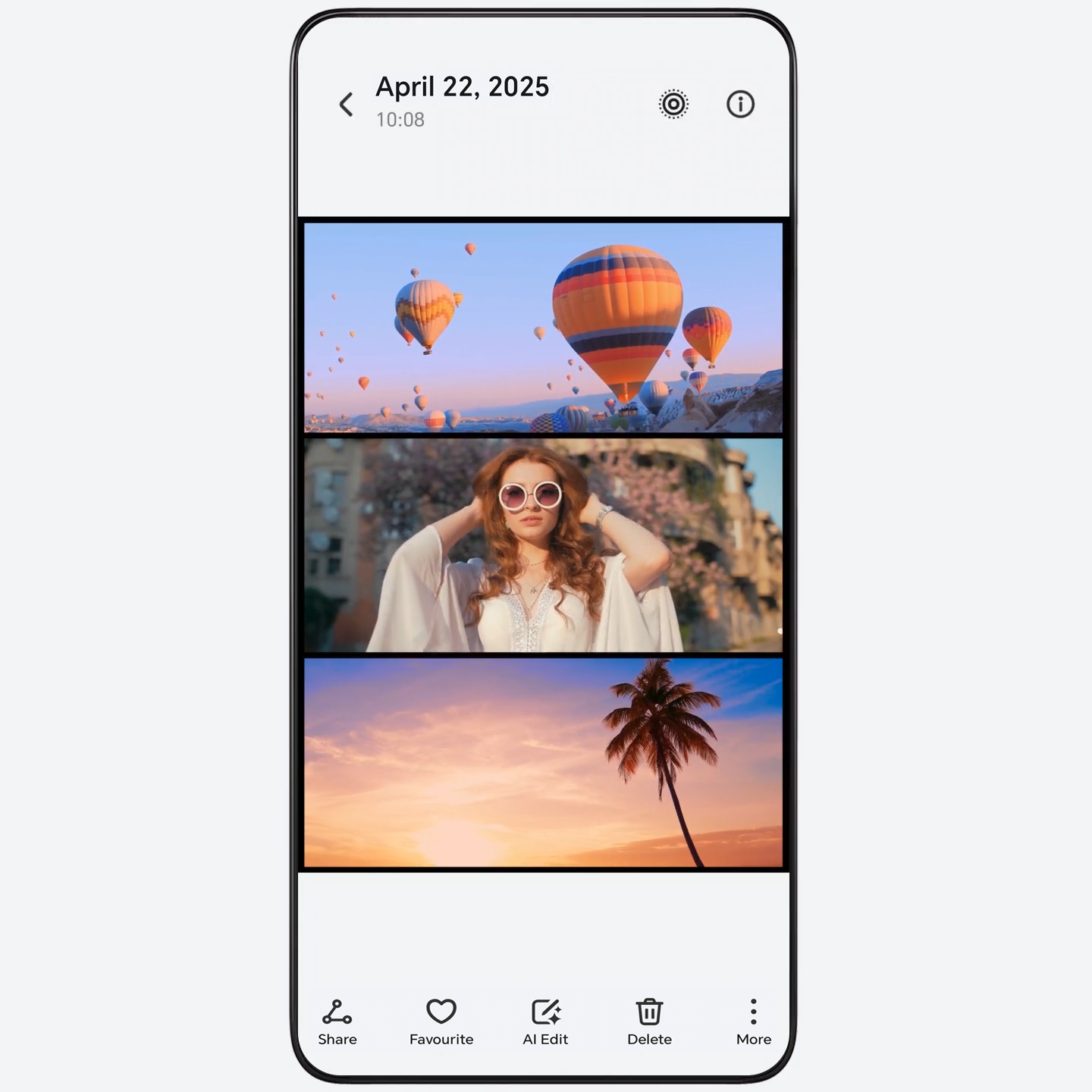
- Go to Gallery > Create > Collage, and select Moving Photos following the on-screen instructions.
- Tap Create to choose your favorite Templates, Frame, Filters, Trim video to edit Moving Photos, or add Text.
- Tap Play preview to preview the effect. Once done, tap Save.
- You can tap 2K in the Collage interface, select the Format of the collage from the drop-down menu, and set up Resolution and FPS.




























