Easy operation with service cards
Accessing apps instantly, important news at a glance, common functions on your fingertip, multiple card styles make your home screen unique.

- Apps supporting service cards have an indication bar at the bottom (go to Settings > Home screen & style > Home screen settings and confirm Show card bar is turned on).
- Expand or collapse the service cards
- Swipe up the app icon to expand, tap on other areas to collapse.
- Add service cards to the home screen
- Tap
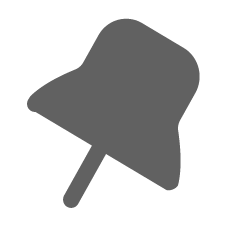 at the upper right corner of an expanded
card to pin it to the home screen.
at the upper right corner of an expanded
card to pin it to the home screen. - Customize service cards
- Press and hold a card to edit and customize, such as changing the style.




























