Magic Text, easily extract text from images
Magic Text allows you to quickly extract text from images, making it convenient for you to copy, drag, or tap to access related services.
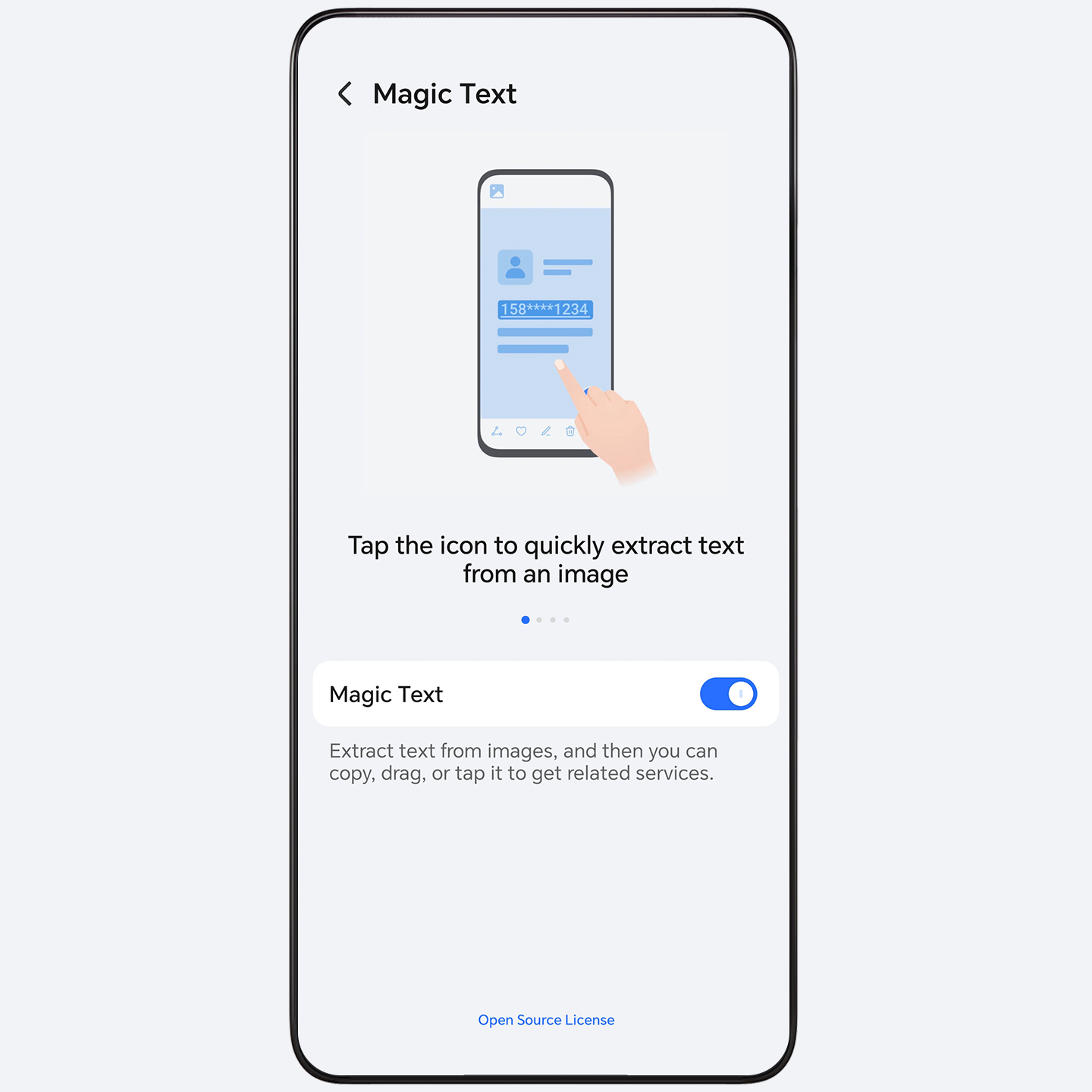
- Go to Settings > HONOR AI > Magic Text, and confirm that the switch is turned on.
- Open an image, light up the
 icon in the bottom right corner of the image, tap Magic Text, and the recognized text will be highlighted for easier viewing.
icon in the bottom right corner of the image, tap Magic Text, and the recognized text will be highlighted for easier viewing.
- Handwriting recognition is supported. The text extraction effect may vary depending on the image. Please refer to the actual situation.




























