Super Selfie brings you better photos
When you take photos with a folded phone, you can use the super-sensitive and high-quality rear camera to easily get good selfies.

- Open Camera. In the mode of PHOTO or PORTRAIT, slide
 towards the viewfinder, tap
towards the viewfinder, tap 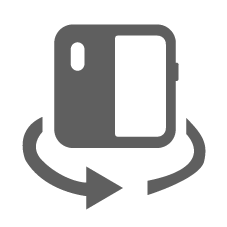 , and follow the instruction to switch to exterior screen.
, and follow the instruction to switch to exterior screen. - Tap the shooting button and use the rear camera for taking selfies.
- After shooting, tap
 or
or 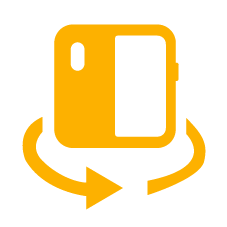 on the top to return to the interior screen.
on the top to return to the interior screen.
- When you use PHOTO or PORTRAIT mode for taking selfies, you can also tap
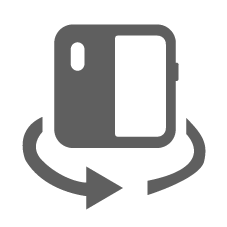 to enable Rear Selfie.
to enable Rear Selfie.


































